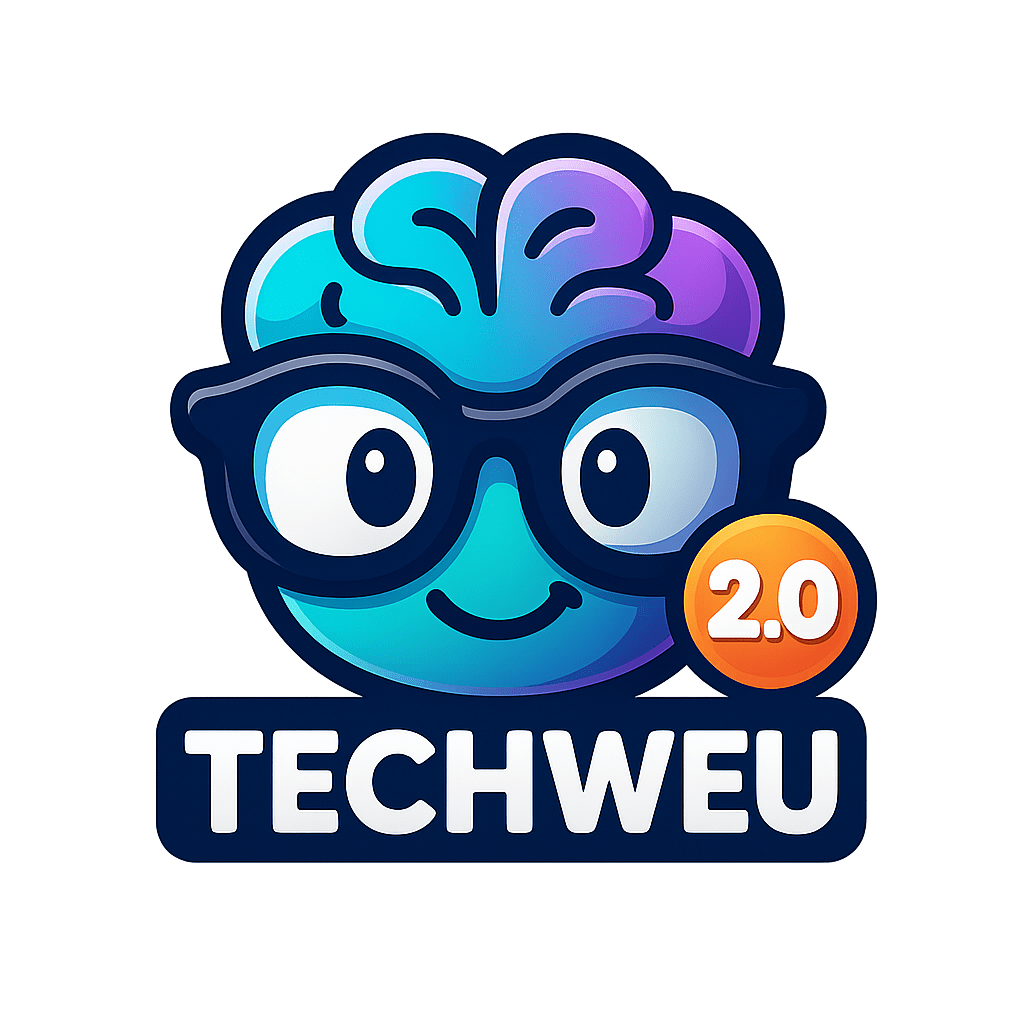Wondering How to Fix video sound issue After update Realme UI on Realme X2?
Updates bring lot of good and bad things with the packages sometime it cases the device to brick and all the data is deleted .
hence it is advised to save your personal data to cloud or local storage before upgrading your device.
Unable to Record video with sound after latest realme X2 update?
Don’t worry we are here to help you follow below steps to fix it .
Open Control Center, then click or go to [Settings] > [Additional Setting] .

Setting 
Additional Settings
Disable google virtual assistant
Go to [Keyboard & Input] > [Google Voice typing] Click on the Voice match

Keyboard & Input 
Voice Match
Turn off Hey Google & While Driving
Click Voice match > Disable "Hey Google & While Driving"

Disable Hey Google & While Driving
Hope it works if not follow this
If the above steps doesn't worked please reset your device to factory setting and it will solve your problem. Alternatively a restart of your device can also help in some case.