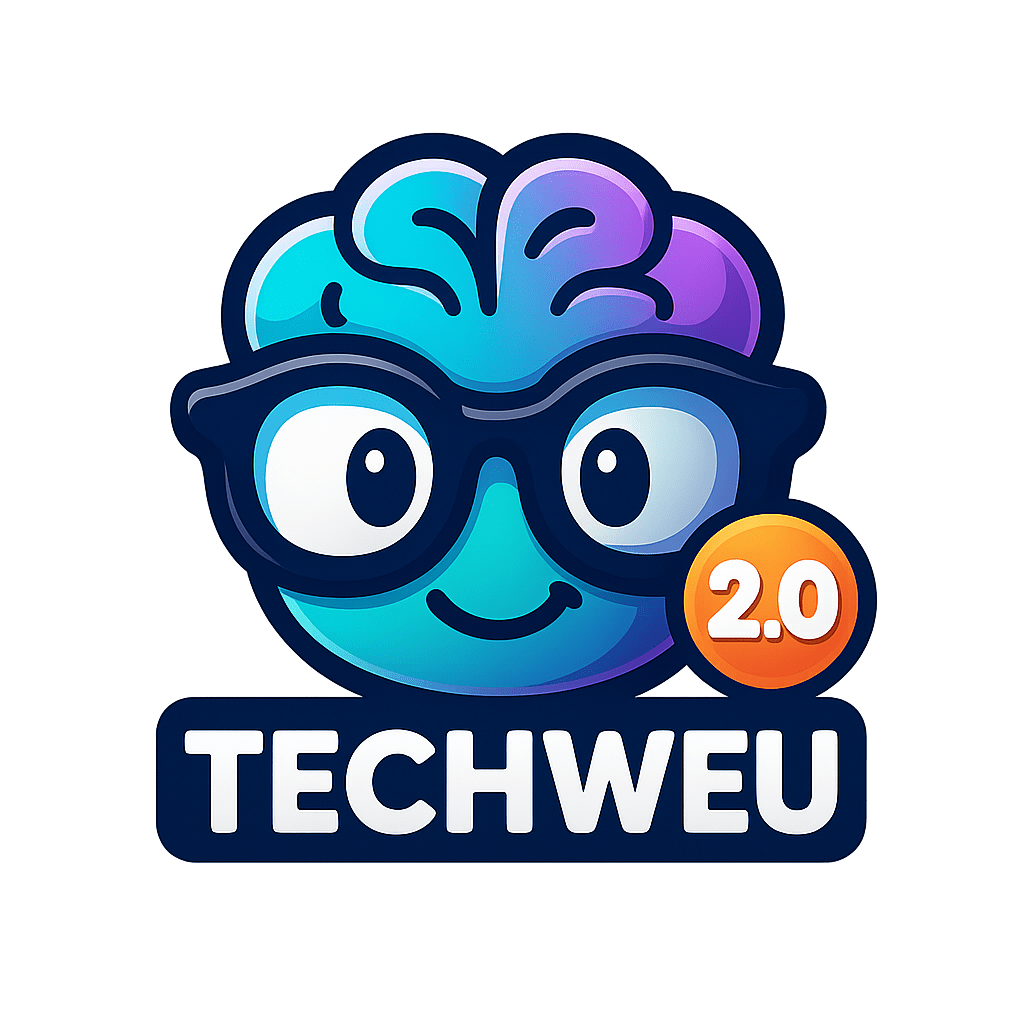How to make Google Duo Group Calls: How to make group calls on Android, iPhone and iPad- TechWeu
In this article, we will show you how to make a group call on Google Duo. So that you can learn these step by step how to make group calls on different platforms like Android, iPhone, and iPad.
How to make Google Duo group call on Android?
1. First of all open Google Duo app, you can do it on Android ‘Google Play Store’ Can download from
2. Now register in Duo with your Google account.
3. Swipe up to create a group on Google Duo and click ‘create a group’.
4. Now in this, you can select 11 members for a group call.
5. The name of any contact you want to join the group, you can add and search by searching in the search bar.
6. After selecting the contact, click on ‘Next’ and then give the group a name.
7. After the group is created, you have to click on the ‘Start’ button, after which the group call will start.
8. The next time you open the Duo app, you can easily access this group.
How to make Google Duo group call on iPhone or iPad?
1. First of all, open the Google Duo app, you ‘app StoreCan download from ‘.
2. Now register in Duo with your Google account.
3. Like Android, swipe up on Google Duo to create a group in Apple.
4. Now click on create a group. In this, select 11 members for a group call.
5. Search the name of any contact that you want to join the group and add it to the group.
6. After selecting the contact, click on ‘Next’ and then give the group a name.
7. After the group is created, click on the ‘Video Call’ button, after which the group call will start.
8. The next time you open the Duo app, you can easily access this group.
How to make Google Duo group call on the desktop?
Unfortunately, through the web, Google Duo Cannot call the group. If you want to make a video or voice call to anyone user, then go to the browser and register and get your number verified. After doing this, the active Google Duo user will start appearing in your contacts, select whichever video and audio call you to want to make and click on the call button.