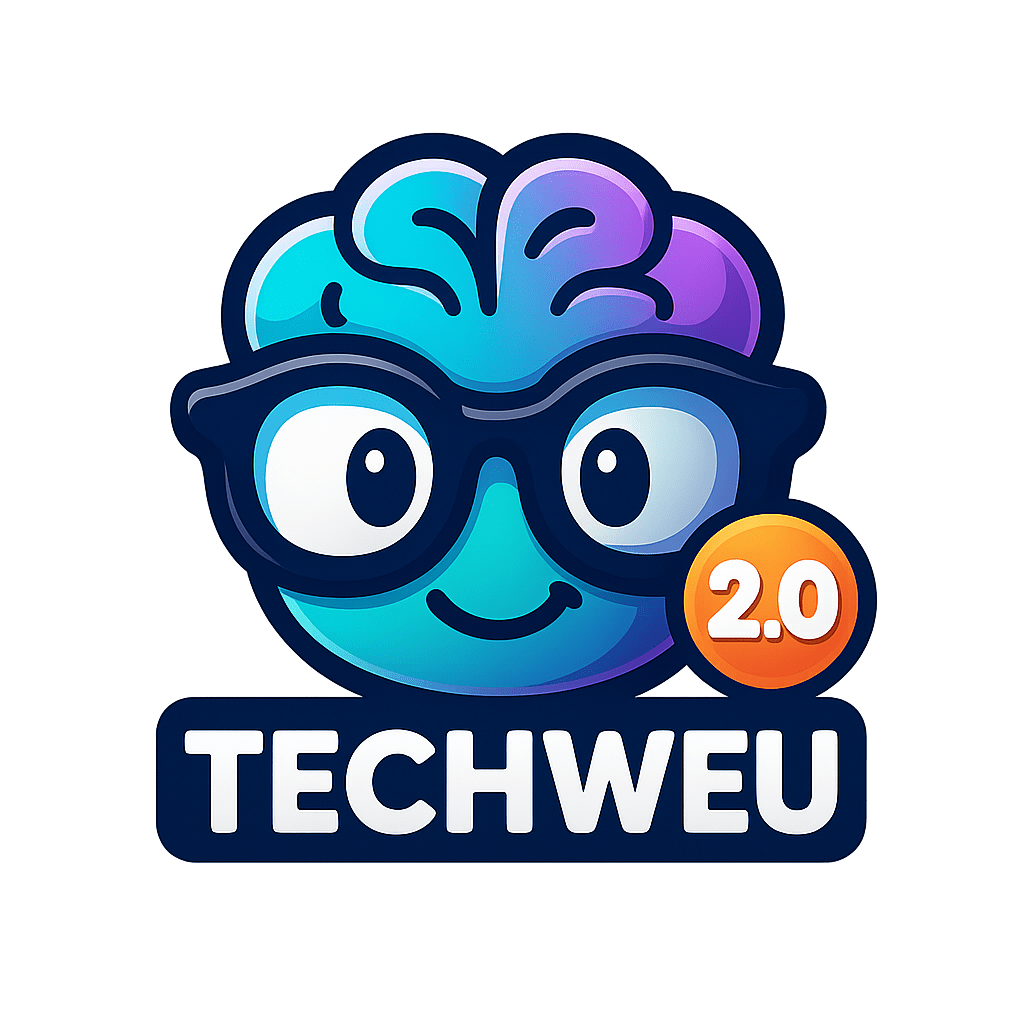Steps on How to Block or Unblock a Number on Oppo and Realme Smartphones – TechWeu
Let us tell you, all the Android smartphone manufacturer companies give an option to block a number in their phones. Apart from this, the system of reporting calls by spamming is also given in Android phones. However, the method of blocking numbers varies across phones. Last week we gave you information about how to block and unblock the number on Xiaomi’s phone.
Today in this post, we will give you information about the process of two other smartphones. These two phones are Oppo and Realme. The thing to note is that if you block a number on your smartphone, you will never receive any calls and messages from that number again. In such a situation, think twice before blocking any number. However, once the number is blocked, it can be unblocked as easily. Today we will mention both the process.
So now you do not have to worry about unwanted calls. Today we are showing you the way to get rid of this problem.
How to block a number in realme phone
1. First, open the ‘Phone app’.
2. Now choose the number you want to block from the call log.
3. Now tap on More (two-dot menu) and then select the Blacklist option.
4. Now you will get a pop-up message below, from where you have to click on the block. Now the chosen number is completely blocked.
How to unblock number in realme phone
1. First, open the ‘Phone app’.
2. Now tap on ‘More’ (two-dot menu) and then select the block and filter option.
3. Here you have to choose the number you want to unblock.
4. Now tap on ‘More’ (two-dot menu) on the top right of the screen and delete that number from the block list.
If you want to unblock a number from your contact list, then you can unblock that number by going directly to the contact list. For this, you have to open the contact list and choose the number you want to block. Now click on the two-dot menu and then click on Remove from Blacklist option.
How to block and unblock number in Oppo phone
Just like Reality, Oppo smartphones also have Android-based ColorOS, which provides a different settings list to block a number. However, ColorOS 7 gives the same list of settings as that found in phones based on the Realme UI. Because of this, the way to block and unblock a number in Oppo phones is also exactly like a real phone. You can block and unblock the number in Oppo phone, just like you blocked the number in realme phone and unblocked.
You may also like realme case & covers –
[content-egg-block template=offers_list]