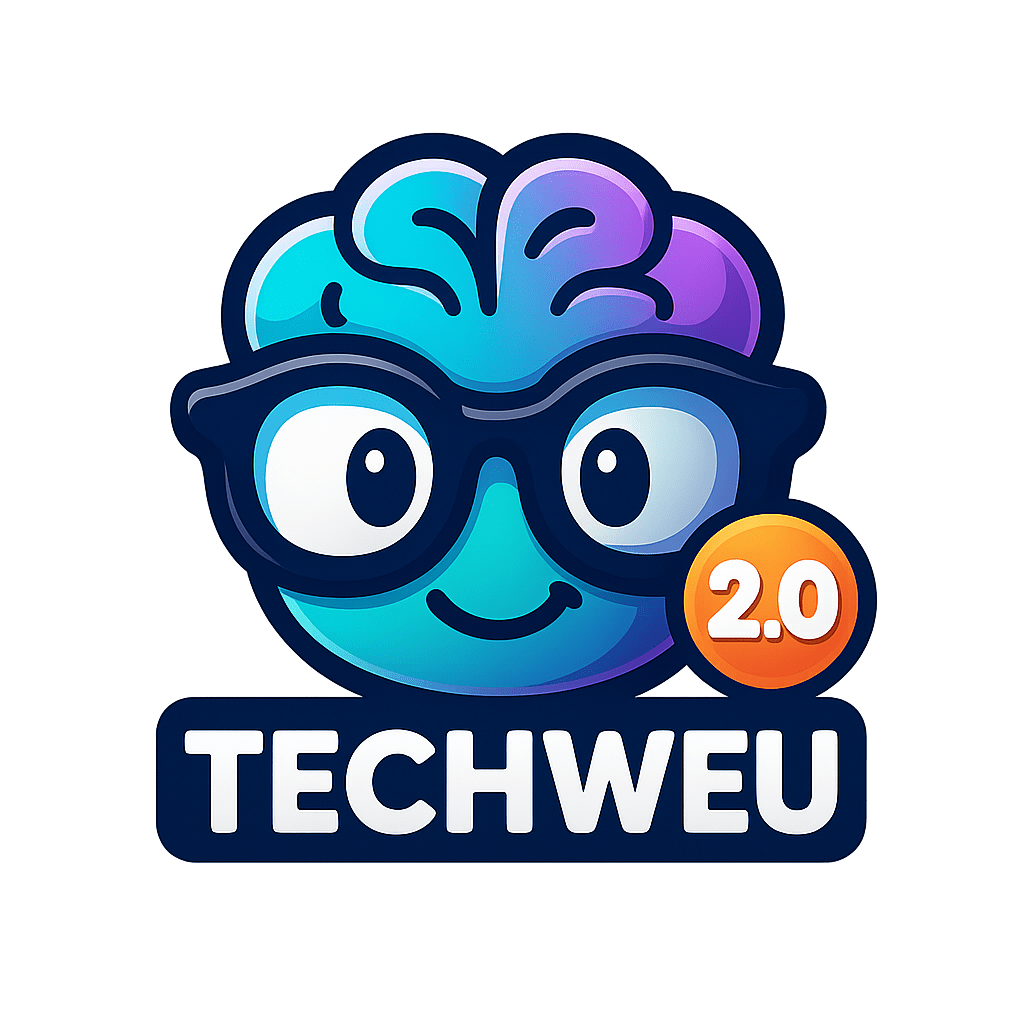This is the way to print Aadhaar Card
1) The first thing is that you get the official website of the Unique Identification Authority of India (UIDAI) www.uidai.gov.in will go on.
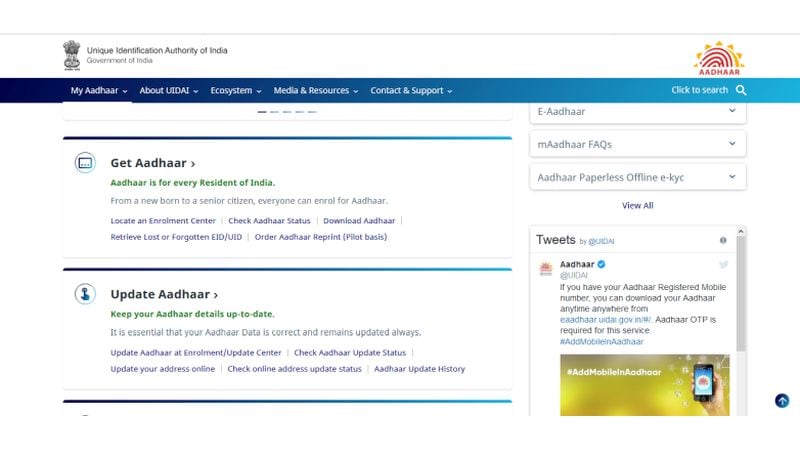
2) On the homepage of the website, the option of Order Aadhaar Reprint (Pilot Basis) appearing in the section with getting Aadhaar will appear. Click on it.
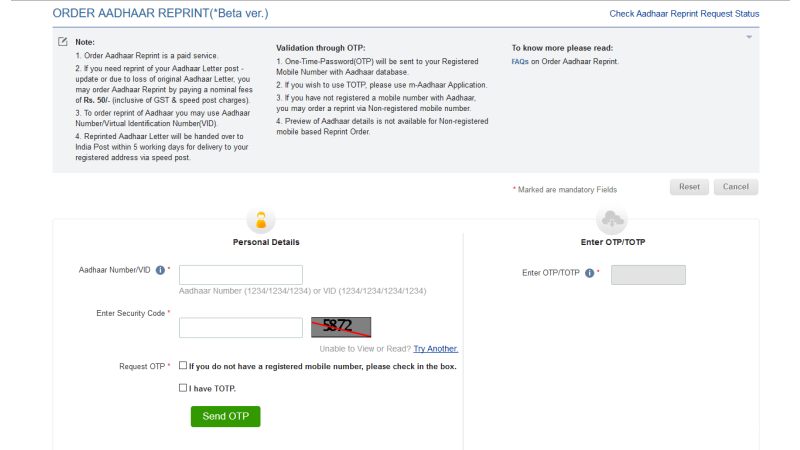
3) After this, you have to click on Aadhaar number, Security code, and Request OTP. Note that here you will get two options – If you do not have a registered mobile number, then click on Send OTP after ticking Do Not Have Registered Mobile Number.
4) After clicking send OTP, the mobile number will get OTP, insert it in the OTP box on the right side of the screen.
5) Aadhaar Card preview show will be done after registering OTP. Information like name, date of birth and address etc. will be shown in the preview. The thing to note is that if you have not logged in with the registered mobile number, then after entering OTP, you will not show the preview of Aadhaar card.
6) After this you have to click on Make Payment. There will be a charge of 50 rupees, you can pay by debit or credit card, internet banking or UPI through any of these mediums.
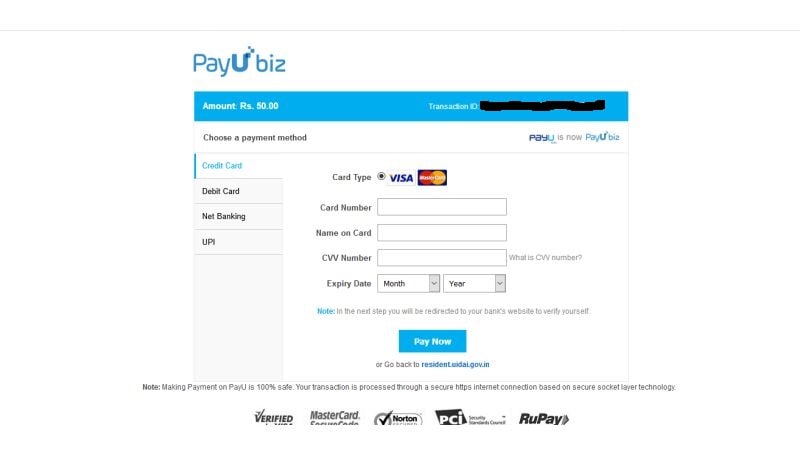
7) After payment, the Aadhaar Card will reach the address given in the Aadhaar Card.