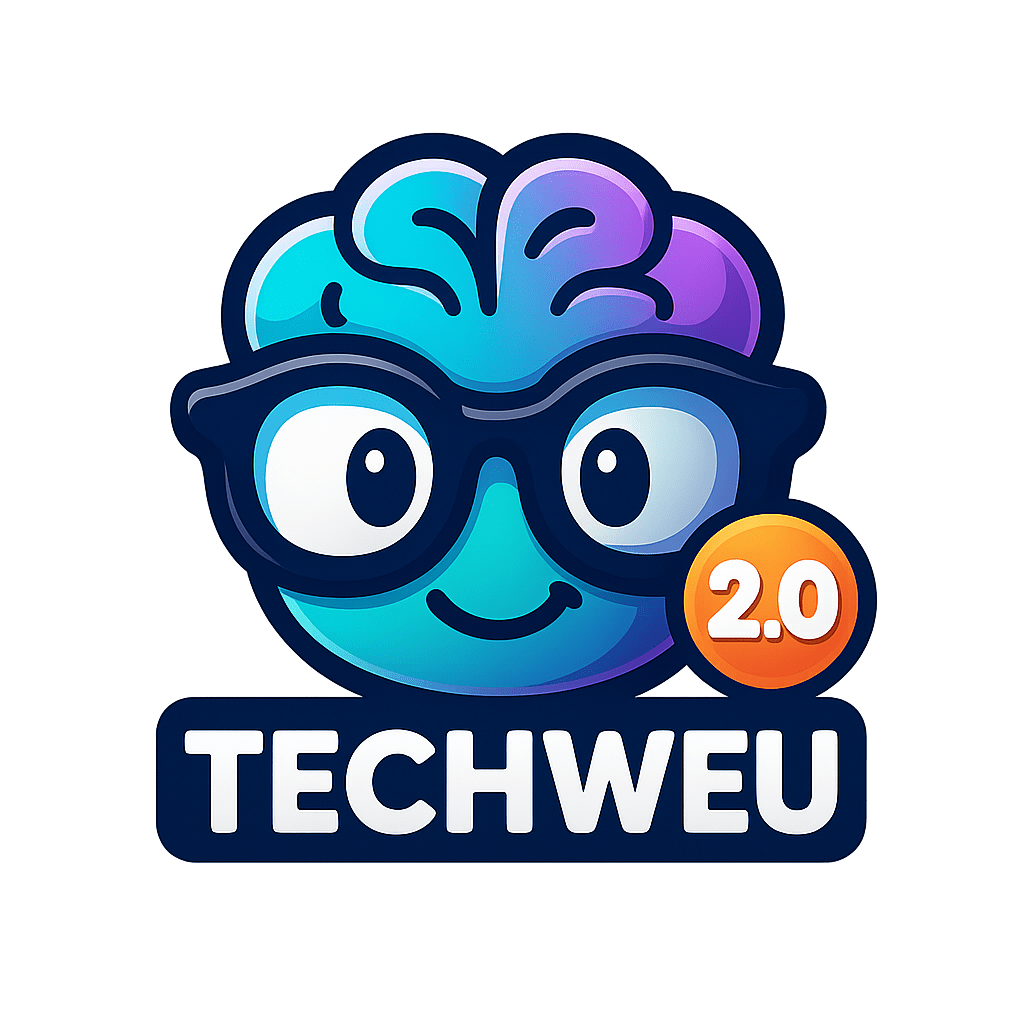How does the COVID-19 feature work on these Google Apps?
To get information related to your nearest Authorized Kovid-19 Testing Center, all you have to do is search Google on Google apps by typing “coronavirus testing,” “COVID 19 testing,” or “covid testing”.
After searching Kovid-19 centers on Google Assistant, users will see a new tab added in the search results page “Testing”. In this tab you will be given the key information of all the nearest testing labs and the necessary guidelines before using their service. Below this tab you will also be provided with the latest news and updates related to Corona virus.
On Google Search and Google Maps you will also see some similar results, although no specific tab will be given here. Here you will get information about the nearest testing center in the regular search result. It is worth noting that on all the three apps, you can see whether the testing center is a private lab or a government run organization.
Apart from all this, you will also get a “learn more” option in the search results, where users can get information related to the Ministry of Health and Family Welfare (MoHFW).
Google shared the information in a tweet that the company is working closely with the Indian Council of Medical Research (ICMR) and MyGov to provide users with information on Authorized Testing Lab. By this time Google has integrated more than 700 testing labs in its results in more than 300 cities on its Google search, Google Assistant and Google Maps. At the same time, in association with Google Authority, is also working to add other testing tabs across the country.
In April, Google added the Kovid-19 Alert Card to Google Assistant Snapshot to provide essential information related to the Corona virus epidemic. Apart from this, the government is also sharing information through the Aarogya Setu app.