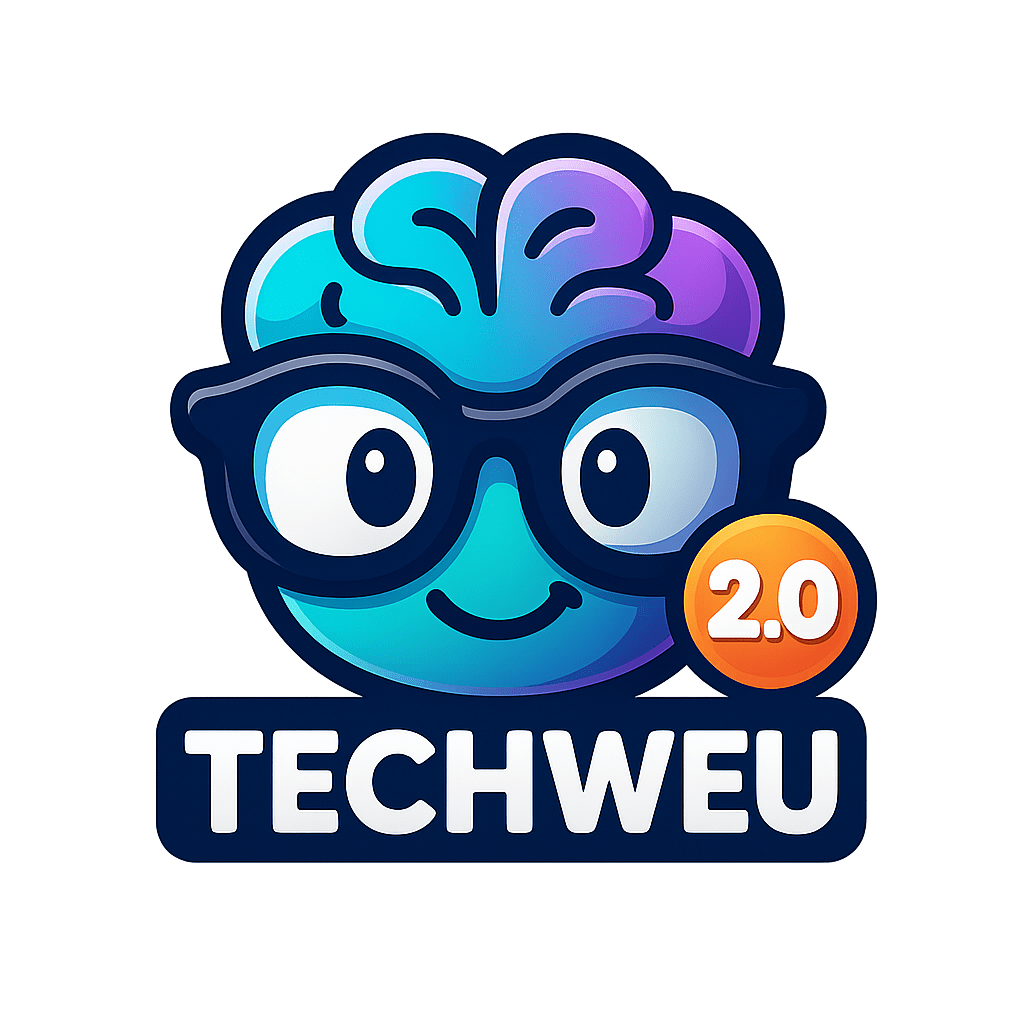As soon as the messaging app is spoken, the name of WhatsApp comes first. There is no doubt about its popularity in India. Whatsapp is present on the phone of every other person and most of people use it to contact or interact with the people they know. As of today, WhatsApp is not just a messaging app. It allows the user to make voice and video calls.
But to use this messaging app, you must have a device, internet, and mobile number supporting WhatsApp. But do you know that WhatsApp can also be used from a landline number? If you want to keep your personal number hidden, then tell that WhatsApp can be run from a landline number.
Recently, WhatsApp launched its business app. If seen, this messaging platform got a new dimension by doing so. The company has given Business House a secure way to communicate with its customers. Along with this, it has also ensured that small businessmen can run their WhatsApp account from landline number instead of mobile number.
Many times it happens that businessmen use their personal mobile number only for business. After getting this facility, those businessmen who would prefer to use a landline instead of a mobile number for the business. That is, now you can connect your landline number directly with the WhatsApp Business App.
How to use WhatsApp from a landline number
1. First of all, install the WhatsApp Business App on your mobile phone. After this, open the app on your mobile phone, tablet, laptop, or WhatsApp supporting device.
2. After this, the WhatsApp app will ask you to choose the country code. After this, you will be asked to enter a mobile number with 10 figures. You can also enter your landline number here.
3. Validation in the app will be via SMS or call. Because you have used a landline number. So SMS will not come. But the app only sends SMS first. Then after about 1 minute, the button to send or call the SMS again becomes active. Here, you choose the option “Call Me”.
4. As soon as you select the call option, a call will come to your landline number. It is an automatic voice call. In this, you will be told a 6-figure verification code.
You put this verification code in the app. After this, your WhatsApp account will be set up on the landline number. Here you can decide the profile photo and name as before.
Buy Redmi Note 8 Pro
[content-egg module=AE__flipkartcom template=list]