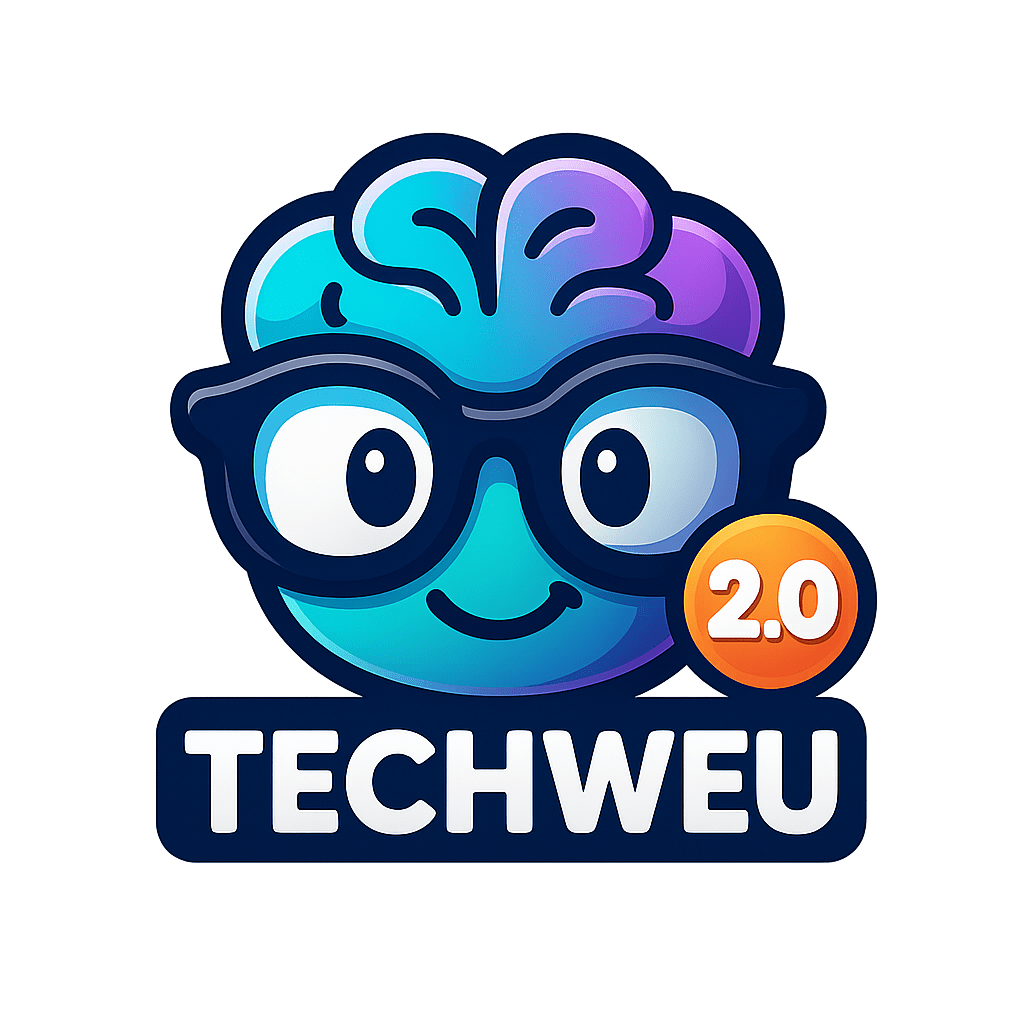Buy Realme Narzo 10A & 10
[content-egg module=AE__flipkartcom template=list]
How to activate two-step authentication
1) First of all Google Two-step verification page Click on
2) After this, you have to click on the Get Started option which appears above on the right.
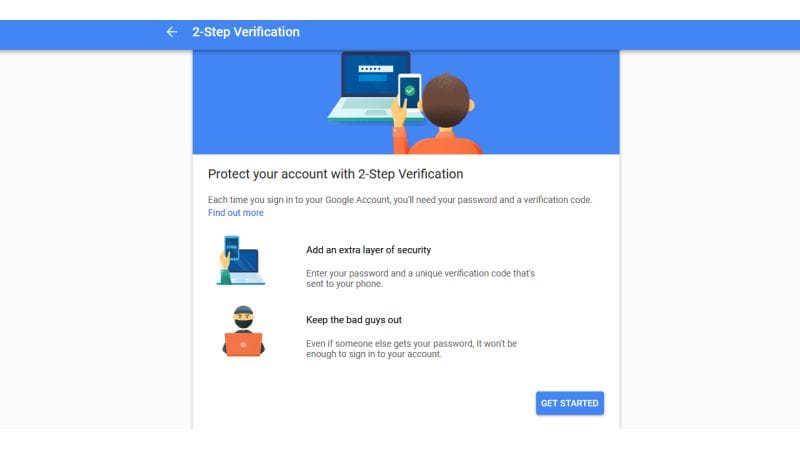
3) After clicking Get Started you will be asked for email id and password.
4) After entering the email id, the device will show in which your account is active.
5) Below you will see the option of Try It Now.
6) After clicking on Trai Now, a message from Google will come in the notification panel of your same device.
7) Select Yes option from No / Yes appearing in the message.
8) After this, you will be asked for a mobile number.
9) Below the mobile number, you will see two options text message and phone call. You will get a code on whichever option you select.
10) After entering the code click on Turn On.
After following the steps mentioned above, whenever you sign in to a Google account, a notification will be received in your phone in addition to the password. Your account will open only after clicking on the notification. Remember that yesterday we told our readers how to keep Facebook account secure.